One hour read
Obsidian Zettelkasten Starter Guide
A proven system to cross-pollinate ideas.
Learn to systematically turn your notes into original ideas and rise above the crowd.
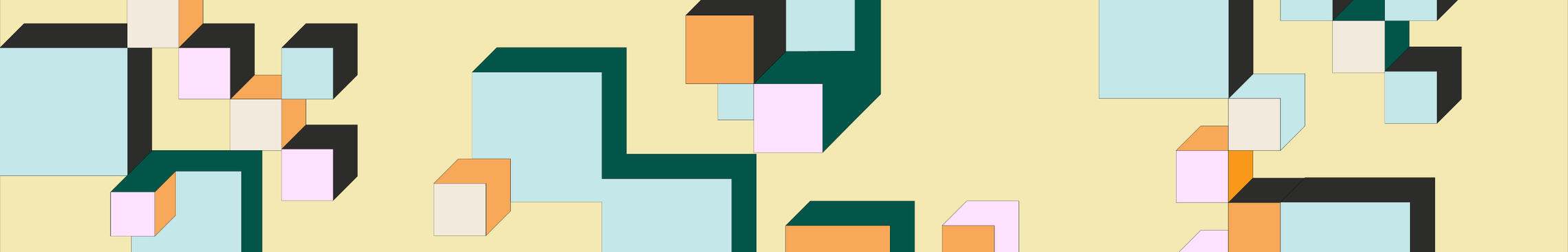
Hey you,This is the ultimate starter guide for setting up a zettelkasten in Obsidian.If you struggle to create content that sets you apart from the crowd, and you think, ‘If only I had more time, then I’d be able to create more unique content’?This is for you.
In just 15 minutes a day, using a process based on Niklas Luhmann’s 3 first principles (plus a secret sauce), you can turn your notes into original content that will help you stand out and achieve your potential.
As a young dad with a baby, a toddler, and a 9-5 situation, the zettelkasten method has helped me overcome my lack of time in general, especially my lack of time for deep work.
Sound good? Let's do this!
TABLE OF CONTENT
Go to: Chapter 1
01.
Why should I care about zettelkasten?
Knowledge work is changing.People are losing their jobs to automation.AI can regurgitate information much better than you.Can you see it happening all around you?
Kid helps a company automate with Phyton code via ChatGPT.
Twitter writers are pumping out A.I. art that rivals human IG artists.
YouTubers are pumping out videos using AI scripts, using 3d avatars to talk.
I think it's safe to say...
The future belongs to creators who go beyond regurgitating information.
Or, said another way — those who lean into their genuine curiosity and share their authentic human insights will rise above the noise.To be fair, it may have always been this way. But, now the problem is magnified. So, how can we come up with unique ideas more efficiently?The first step is obviously to put down your thoughts on paper or in your favorite note app. But from there, it’s not so obvious how an idea can transform into something we can be proud to put our name on.It used to be okay just to file an idea away in a folder. That was fine for retrieving, but we need our ideas to do more than that.We need our ideas to dance and mingle.
"Creativity is just connecting things. When you ask creative people how they did something, they feel a little guilty because they didn’t really do it, they just saw something."
Steve Jobs
More likely than not, this is how your favorite author and creator do what they do. They see something and connect it to something unexpected. And voila, a genius idea is born.But you don’t need to be a genius to come up with unique and insightful content.What you need is a system that naturally makes connections between ideas you come across.
Who is this guide for?
Anyone who's experienced these problems:
You have great ideas all the time, but nothing ever comes out of them.
You keep highlighting articles and books. But, you don't remember much. The mountain of notes you keep begins to feel too intimidating to look at, so you ignore them altogether.
You tried creating a content creation system to turn what you capture into content quickly. But, what you create ends up sounding like everyone else, adding to the echo chamber.
You tried writing more notes down, but you have too many folders. Complexity adds friction where there should be none. The clutter overwhelms and deters you from using your notes.
You try to find a note, but the search result shows you hundreds of results. Most of them are irrelevant. The problem gets worse when you add even more notes.
You spend days coming up with the most
convolutedamazing system of tags and links. You try to surface notes ONLY as you need them, to save time. But as your knowledge evolves, you spend way too much time updating the system.You keep tweaking your system in hopes to make content creation easier. But, you know what you should really be doing: creating content.
Do any of these sound familiar?If so, a zettelkasten can help you solve these problems.
What is a zettelkasten?
First of all, the word zettelkasten is just a German word that means slip-box. What’s a slip-box? It’s just a cabinet with drawers that can fit stacks and stacks of 4 x 6 inch note cards.This is what one looks like. (It's actually pretty sweet, but not very mobile).

The goal of this guide is to help you understand why this system was so powerful. Then, you can make it even better in digital form.That said, it’s important to point out that there are many variations to the zettelkasten. It’s been used by many of the most brilliant minds in history since the 1600s.If you googled what a zettelkasten is, you'll be very confused with all the contradicting information.
Personally, I spent 300+ hours studying and practicing the only zettelkasten that matters. This of course is Niklas Luhmann's zettelkasten. 😉
Why?He wrote 70 books and hundreds of articles over his 40-year career!And, he credits his zettelkasten for his productivity and creativity. So, I'll have whatever he's having, please!Also, one last disclaimer: don't let those 2-hour long Youtube videos fool you. The system is actually pretty simple once you’ve mastered its first principles.For me, it’s turned into a daily 15-minute ritual.Here’s a summary of the process:
Coffee (Important)
Review reading notes
Create a new note for organizing
Review index for possible note location(s)
Organize note
Link new connections
Mark insights for sharing later
I usually do this in the morning. I find if I do this at night, I’d have a hard time falling asleep. My brain would be too hyped-up from all the new neuron connections. So, I rather take advantage of the neuron-high in the morning and do something creative instead.One thing to note is that, as you do this every day, you’ll realize sitting your butt down to write gets much easier and quicker.Gone will be the days when you start writing by staring at a blinking cursor on a blank page. Instead, you’ll have a treasure trove of insights ready to go, begging to be expressed into the world!In many ways, writing becomes simply refining what you’ve already written in a way that makes them more useful to others.
WHO AM I?
Hey, my name is King!Before I found the zettelkasten, I struggled with content creation. Every piece of content was a heavy lift.
On my YouTube channel, I have 53 videos and 4517 subscribers, but it took 5 years.
It wasn't sustainable, to say the least, especially when I have a baby, a toddler, and a 9-5 job.Yet, I didn't want to stop.I know one video shouldn't take 3 - 4 weeks to write.If I can figure out how to create content faster, I know I can fulfill my potential.So, I kept looking for the magic bullet that could make content creation easy and sustainable. I tried everything: Tiago Forte's Building a Second Brain. Systematizing my content creation with Notion templates. But, nothing quite worked for me.It wasn't until I read How To Take Smart Notes by Sönke Ahrens that things began to fall into place.Now, the book is great for creating awareness of Niklas Luhmann's system. But, I found that it was hard to follow and practically put everything together.So, I went to the primary source.Thankfully, Niklas Luhmann wrote a paper on how his zettelkasten worked. And, his whole zettelkasten is online! The only thing is, his paper, Communicating with Slip Boxes is not the easiest to read.But after reading it 50 times over a few months (yes, I really really wanted what he had), I've rephrased his arguments into the following first principles.
Principle #1 - It's all about generating ideas: Systemize surprising connections.
Principle #2 - Organize notes as conversations: Always add new notes 'behind' the most related note.
Principle #3 - Use an index: Interact with the zettelkasten using entry keywords.
Wait, that's it?Yup, that's the beauty of the system. If you're looking for a minimal viable system. This is probably it.And that's a good thing. Because honestly, our time should be spent on our ideas, not reinventing the wheel on how to hold them.
Go to: Chapter 2
02.
Getting Started
Now, before we get started, I’d like to share with you how this guide is structured.First, we’ll talk about the 3 first principles we just mentioned, because everything we do stems from those concepts.But, it’s not going to be all theory. At the end of the 2nd and 3rd principles, we’ll also have videos that dive into Obsidian to see what each principle looks like in action.Once we have a theoretical and practical understanding of the 3 first principles, we’ll talk about the ‘secret sauce’ and how to use the zettelkasten to create content.Here’s the outline of this guide:
Principle #1: It’s all about generating ideas
Principle #2: Organize notes as conversations
Principle #3 Use an index
The Secret Sauce
The 5 Phases of Content Creation with a zettelkasten
Bonus: Unexpected Benefits
Sounds good?Okay, now I have one thing to ask of you. I strongly encourage you to download and install Obsidian to follow along.Even if you already have your own note-taking system, start this on the side and give it a test drive. Just pick a topic you’re interested in and start adding notes using the first principles you’ll learn.This way, you can clearly see how and why it works without any complications, and distractions from your previous note-taking system. This might be doubly true if you already have a derivative of a zettelkasten in Obsidian.Setting up will only take 5 minutes. So, there’s really nothing to lose here.And in case you don’t like it, then at least you didn’t spend 5 weeks migrating your notes. 🙂Oh, and if you’re not sold on Obsidian, here are 5 benefits to consider:
WHY OBSIDIAN
1. It’s fast
Coming from Notion, the speed is just night and day.
2. It's free
I’m cheap! 😂 So, it’s a match made in heaven. That said, I’m actually paying for Obsidian’s Sync service (sync between multiple devices) because I didn’t find a reliable cloud solution.Funny enough, I’m now happily paying because I feel like I’m giving back to a great app.
3. Own your own notes for life
Obsidian stores your notes locally on your computer in text files. So, even if Obsidian went away, you will still have your notes.Companies come and go. Transfer and backup are never guaranteed.Since the zettelkatsen compounds knowledge over time, it makes a lot of sense to know that I’ll have my notes for the long haul.
4. It’s a simple app, but with extendability
Obsidian is a very simple app, and I like it that way.But, if you’re into customization, there are 800+ free plugins available. Databases, kanban boards, you name it. If there’s something you’re not getting from the core app, there’s most likely a plugin for it.
5. It’s on all platforms
Obsidian is available on Windows, Linux, and macOS, as well as on mobile systems such as Android and iOS.
OBSIDIAN SETUP
Ok, here’s your first assignment!This next section shows you how to install and set up Obsidian. It should take roughly 1 - 2 minutes. If you’ve already got Obsidian, go ahead and create a new vault!As soon as we are setup, we’ll start talking about the first principles.
1. Download and install Obsidian.
Go to https://obsidian.md/ in your web browser.
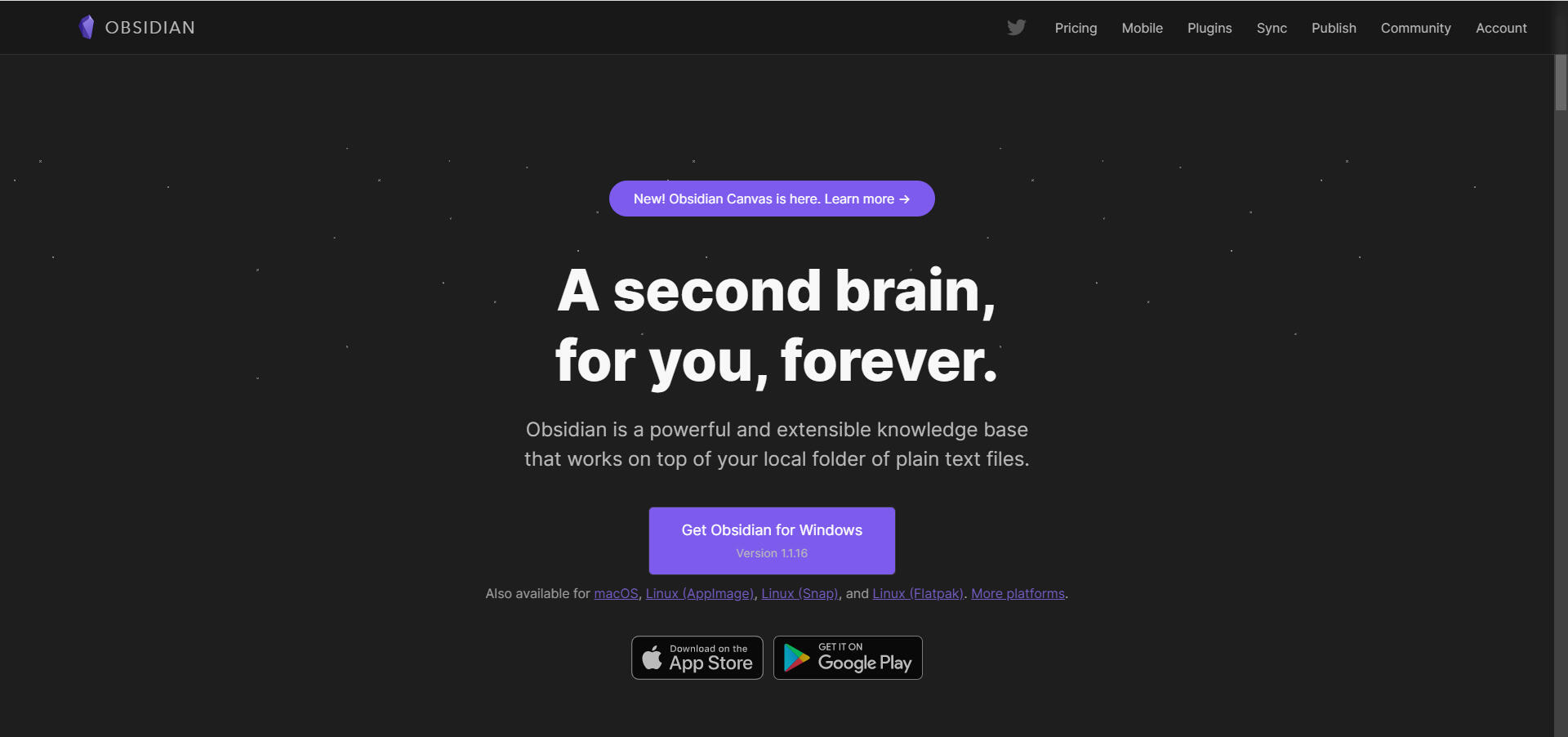
Click on the giant purple button to download it for your OS (It should auto-detect what you have).Once it’s downloaded, open the file to install.And voila, your computer now has Obsidian.
2. Create a Vault
Now, when you run Obsidian, you’ll be prompted with this popup.
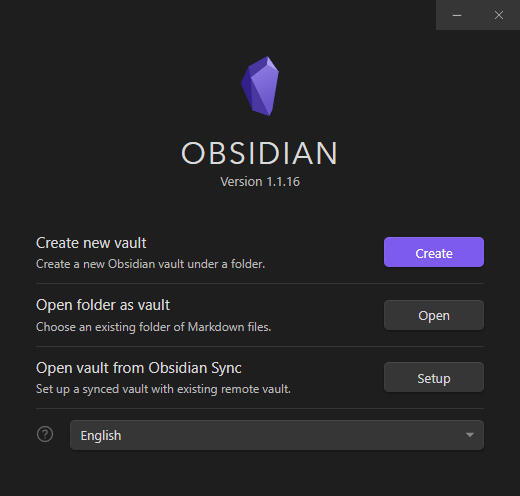
If you’re wondering what a vault is, remember earlier we talked about how Obsidian saves your files locally on your computer? So, a vault, essentially is just a folder where Obsidian will keep all your notes.Anyway, let’s not think too hard about that, and click Create.
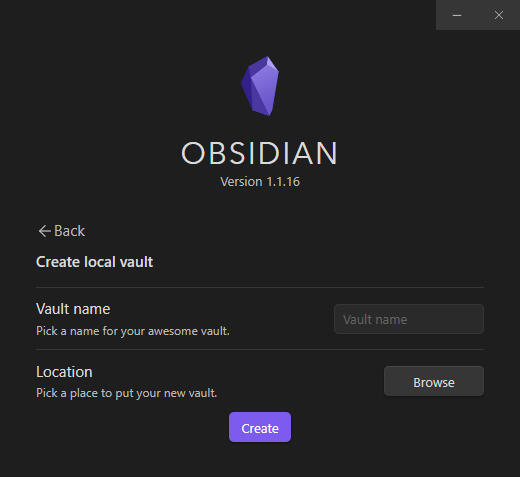
On the next screen, for the Vault name, write zettelkasten or something. You can always change it later.Then, click browse to pick the location on your computer where you’d like all your notes to be saved.
And congratulations! You’re Obsidian is live!
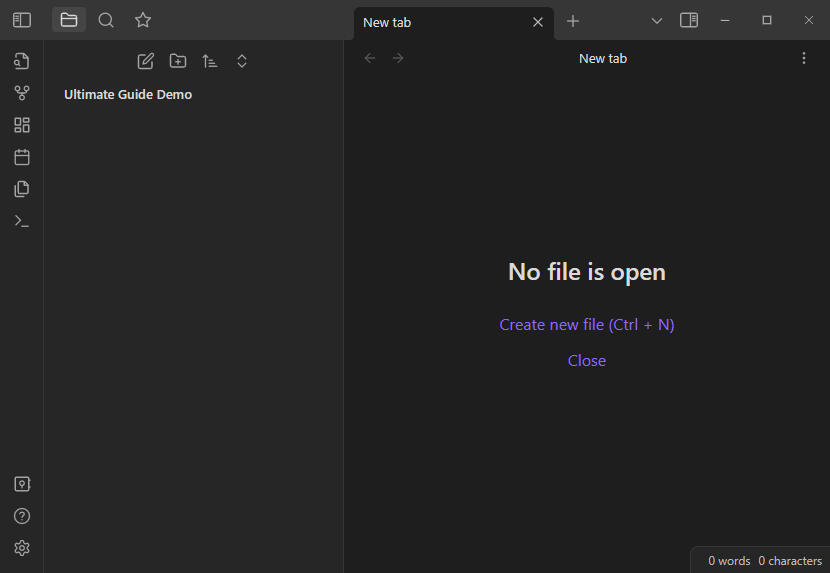
Now, before we continue and build out your zettelkasten, let’s zoom back out to look at the first principles first. They will inform us on how everything will come together.We’ll go into how to build out the rest of the zettelkasten as we go through each principle.
Go to: Chapter 3
03.
Principle No. 1
It’s all about generating ideas (and surprises)
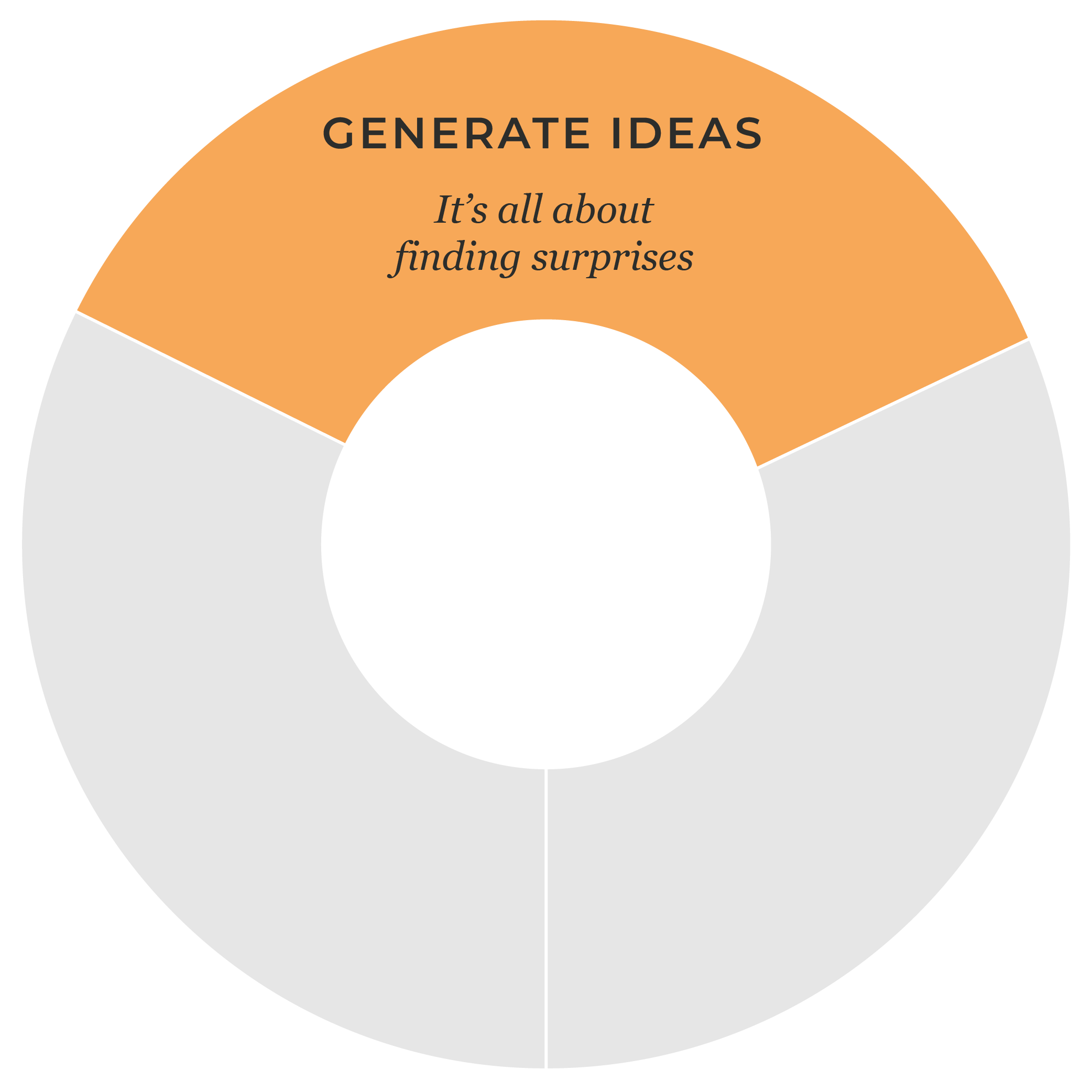
The zettelkasten is often considered a knowledge management system. But, Niklas Luhmann saw it as an idea generation system.It can be useful for looking up information, but the zettelkasten’s main job is NOT to archive knowledge. Luhmann called it his ‘communication partner’ who he can talk with and be surprised by.I agree that it might sound a little weird. But…
He believed if you're going to write, you're going to take notes. And if you're going to take notes, you might as well organize your notes in such a way as to create a quasi-analog-AI. And if it’s going to be a communication partner, it's got to be able to surprise you.
Not only should you be able to find notes you stored, but it should also…
Expand on any given topic
Offer related ideas that you've completely forgotten about
Suggest new connections that you've never considered before.
How does it do this?
Cross-pollination of ideas
Let’s first consider Austin Kleon, the author of Show Your Work, and how he likes to cross-pollinate ideas.
"If you read books on different topics and different genres and different formats at the same time, your brain can’t help but find weird connections between them."
Austin Kleon
The zettelkasten takes this a step further.
If reading multiple books at the same time can smash together ideas that are fresh in your mind...Then, the zettelkasten can help you smash together ideas from EVERYTHING that you've ever noted.How?It all starts with knowledge organization.
Go to: Chapter 4
04.
Principle No. 2
Organize notes as conversations
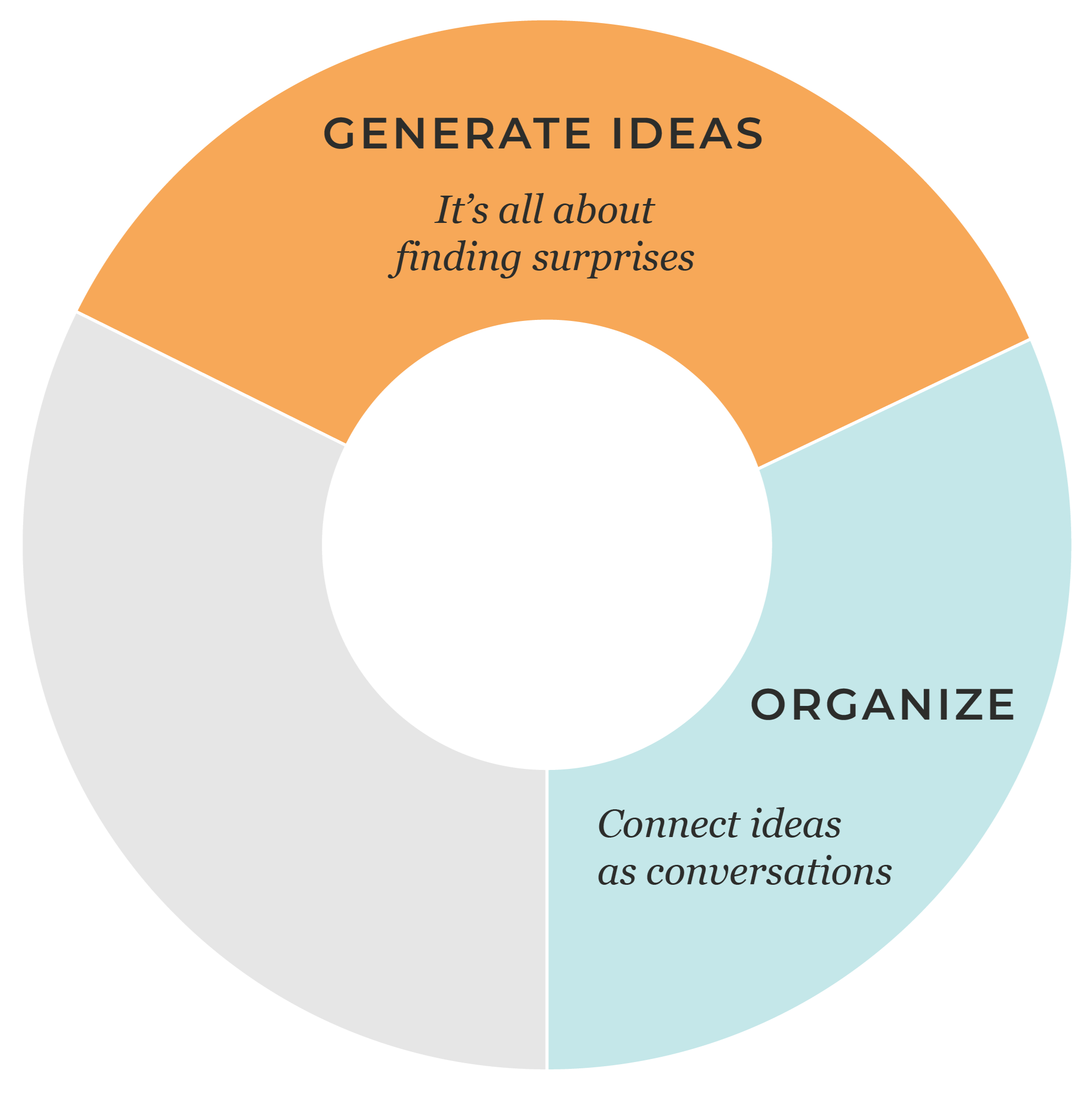
Everyone struggles with note organization.
Should I use tags and links?
What is the perfect folder structure?
Maybe I can dump it and forget it, and hope AI will save me?
It's not always easy, because ideas can be… complicated.Sometimes, you resonate with an idea, but it’s not clear how it can be used. More often than not, an idea doesn't become useful until much further down the road.Plus, ideas can come in many forms:
A quote
A question
An observation
A reflection on a topic
An argument against another idea
A note that connects different ideas together.
Figuring out how you should organize these is not very obvious.Thankfully, Luhmann has a stupidly simple solution.But before we talk about that, let’s talk about tactics that don’t work.
Tactics that won’t work in the long run:
1. Group by actionability using folders.
This is a simple concept that could work, but just not all the time…Sure, if an idea is obviously related to an active project, a note CAN be organized into a project folder. But what if you don’t have an active project or interest? But it really resonated with you!Plus, projects are temporary, so what happens after the project? Do we really have to continuously move notes around?So, while there are obvious benefits to grouping by actionability, it’s not a great solution as the main way to organize notes. It’d be much better to have a structure that is permanent and doesn’t require continuous reorganization, because reorganization is a waste of time.
2. Group by the concepts using tags.
As concepts grow, whether you use tags or folders, it’ll start feeling like a dumpster drawer.For example, if you’re reading this, I assume you are someone who sees the value of note-taking, or second brains. What happens if you search your notes for these concepts? Do you get hundreds and hundreds of results?As you add more and more notes, the less important notes will begin to drown out the important ones.You can create subtopics. Sure, but having to continuously retag notes, again, is a waste of time.
3. Group by relevancy using links.
Now we’re getting closer! By moving away from hierarchical structures, ideas are free to mingle. This is a crucial element for a system to generate new ideas.However, there’s a tendency to rely on linking note-to-note to do this.Even if you use MOCs (Map of content), which is just a fancy way of using notes as hubs, which re-direct you to other notes. Doing it this way leads you down a path of creating a personal wiki, which is not the point of a zettelkasten.We’re trying to organize notes in a way where you’d be surprised by the connections, not a wiki that tries to recreate a hierarchical structure.
Plus, another problem with relying on links between notes is that it can feel like mental debt over time. A few wrong moves and it could feel like a house of cards.
Okay, so what then, Niklas Luhmann?Glad you asked. 😉Let’s forget about all these handy app features for a second.What if...
Notes are organized as 'conversations'.
When Niklas Luhmann added a new note, he asked one question. "What is the one existing note that this new note is most related to?" Then, he simply tucked the new note behind the existing one.I like to think of this process as contributing to a conversation.Imagine your notes as Tweets.And whenever you have an idea, you post a tweet.You read a book, and another idea comes to you. You realize it’s related to an existing tweet, so you add it as a comment to the tweet.You have coffee with a friend. You gain a new perspective on a previous comment. Then, you reply to the previous comment with another comment.Can you begin to see how this could turn into the greatest conversation between ideas?What's great is, these are no ordinary banters. They are conversations between all the best ideas you've ever resonated with! And, they're all discussing topics you care about.
What it looks like in analog:
This process we’re describing here is referred to by some as ‘folgezettel’. It is a German word that means ‘follow-up note’. So, it’s just describing the concept that notes can be placed behind the most related note in a sequence. One after the other.But, I think one zettel word is plenty enough for this English guide… 😅So, for now, let's keep referring to this as C.O.N.V.O. (Short for conversation as well as a snazzy acronym that I’ll tell you more about when we set up in Obsidian).Now, let’s take a look at what it looked like for Luhmann.
1. Notes are created on 4 x 6 -ish note cards:
Luhmann generally kept notes brief and wrote only on the front of these notes. He believed it was important to be able to skim through ideas.Here's an example:
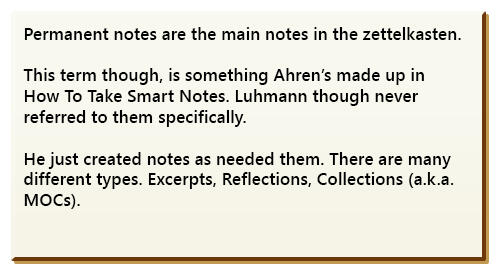
2. Notes are simply placed one after the other in a row:
Do not try to categorize notes by topics and subtopics. The complexity of possible arrangements can become a hindrance.(Don’t worry, I’m sure you’ll have a lot of question about this, but this will make more sense when talking about branching in just a minute.)
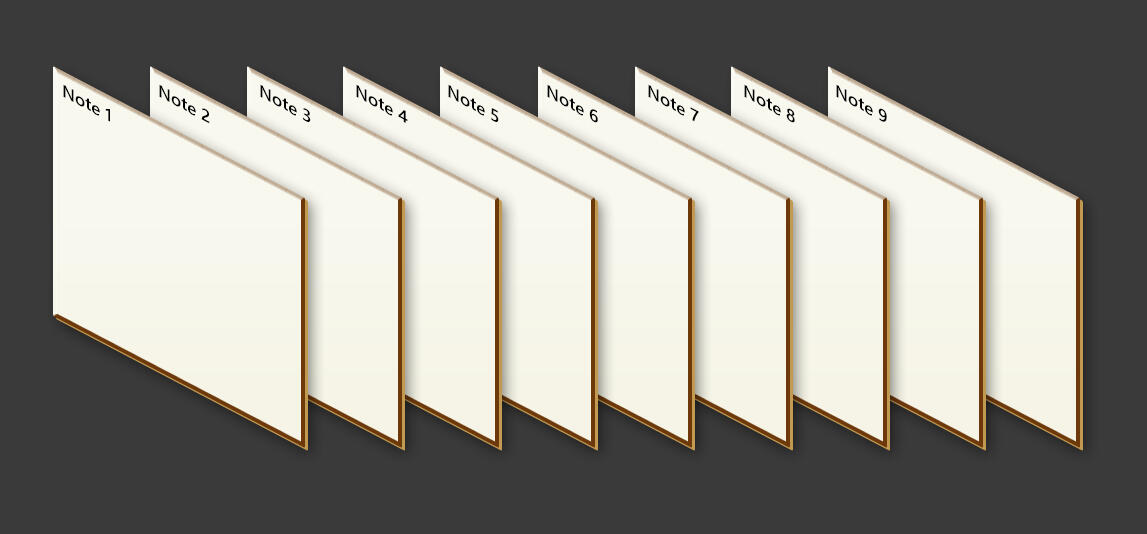
3. Notes are marked with permanent sorting IDs:
These are numbers in the corner of each card that act as a unique reference number. In Luhmann’s zettelkasten, they can look something like this (57,4e7b1ca5g)... Yikes.Don’t worry, we won’t be using these IDs. But, it’s still important to discuss the benefits they brought so we know how to continue using the system correctly even without them.Here are the 3 benefits that the IDs allowed:
1. Possibility of virtual branching
2. Possibility of linking between notes
3. Possibility of indexing
The controversy of IDs and why it's optional
I must confess, I’m currently still using these numbers in an analog zettelkasten, but not anymore in digital. After using them for a while in both, the reason Niklas Luhmann argued for them just isn't relevant in the digital world.Now, let's have a closer look at the 3 reasons Luhmann mentioned. Then, we’ll see how we can replicate them in Obsidian.
Reason #1 Virtual Branching.
Since analog note cards are essentially lined up in one big stack. By using an ID system, not only was Luhmann able to keep the order of the note sequence, but he was also able to create virtual branching.Here's what I mean.Let's say you have 3 notes, numbered 1, 2, 3. And you'd like to add a new note related to note 1. What do you do?
1.
2.
3.
For example, you could do this:
1.
1a.
2.
3.
But if you asked someone with an analog setup to arrange this sequence of cards on a table, they’d probably do this:
1.
1a.
2.
3.
Since 1a becomes a branch that grows out from the main sequence, it makes a lot of sense to visually see 1a indented.For example, let’s say we have a very boring sequence of notes about different types of ‘drinks’. Each idea is just the name of a drink… (Maybe don’t do this in real life 😅).In analog, they could be numbered this way…
1. Coffee
1a. Black
1b. Cappuccino
1b1. Latte
1b2. Flat white
1c. Chai Latte
2. Tea
3. Water
4. Orange Juice
First of all, this can be hard to read right? You can still make out the branches, but in digital, we can simply do this:
Coffee
Black
Cappucino
Tea
Water
Coke
So, not only can branching can be replicated through indented outlines, it actually visually represents our ideas easier too.
Reason 2 & 3: Linking & Indexing
For linking and indexing to work, all you need is the ability to link to any specific note.In digital, each note is already unique by default and can be linked to by referencing the title of the note. We’ll see how this works in Obsidian in a video coming up soon.
Conclusion on IDs
So, that's it! If your digital zettelkasten can replicate virtual branching and linking, there isn't any reason for you to use Luhmann's IDs.To those who aren’t convinced that the numbering system is obsolete…I feel you. I started with the numbers too. Feel free to use them if you like. 😉
Putting it together in Obsidian (with video):
Phew. Hopefully, you're still with me after all that numbering madness.Now, it’s time to put what we learn into action.Here’s a 4-minute video that walks through the core mechanics of Obsidian as well as set up the structure for C.O.N.V.O.Check out this video (3:52)
Things I cover in the video:
Create a new file called, Overview
Create notes inside the Overview
Recreating C.O.N.V.O.
Link a note
Show backlinks in the document
Okay, hopeful you followed along and got the gist of how it comes together in Obsidian.Now, can you guess what C.O.N.V.O. stands for? Maybe?Conversational Organization of Notes Via Overview.😉 (I like my Acronyms. Deal with it.)Here’s a diagram of what it looks like in a nutshell so far:
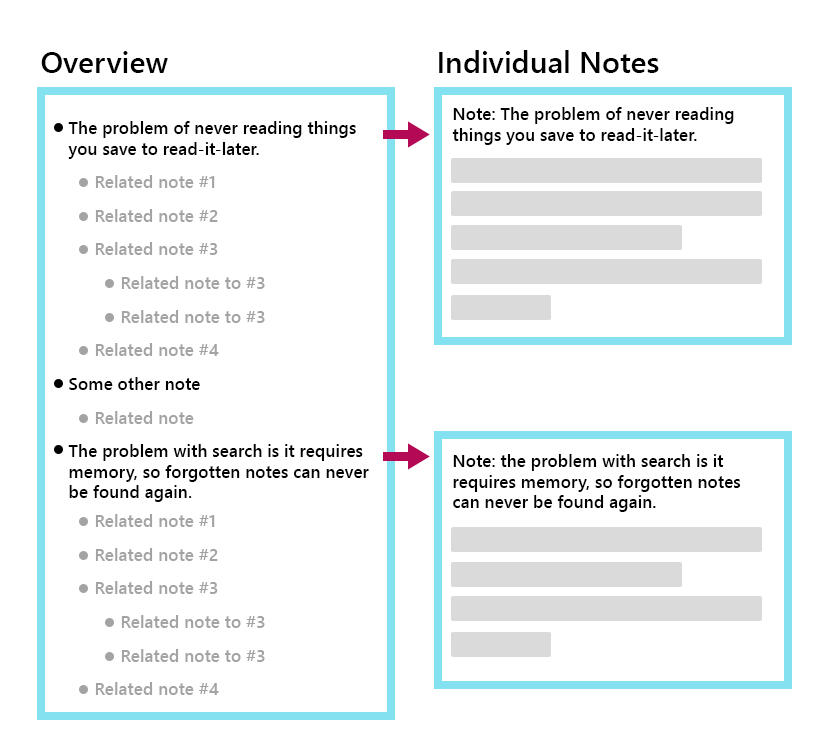
So, as you can see in the above image, you have the Overview note, and in it, you have all your notes laid out in a stack. Basically, we’ve virtualized the concept of how notes are stacked in Luhmann’s zettelkasten.But, unlike a physical stack of notes, in Obsidian, we also get the added benefit of being able to see the title of each note at a glance.This is helpful in making it even easier to skim through compared to the analog version, which is one of the things Luhmann stressed: make it easy to skim! For example, when you’re looking to figure out where the most related note is, it’s much easier to skim through 20 note titles rather than read through every single note.Anyway, starting right now, as ideas come to you, start adding them to the Overview page!The only rule is that it needs to be organized next to the most related note!What’s the last quote that resonated with you? Add it in!Do you have a random thought related to that quote? Add it in. Indent it!If you have a note that doesn’t seem to relate to other existing notes, just pick the one that feels the closest. (We’ll talk more about how to find notes better in the next section). Or, just tuck it to the end.As notes begin to increase, you’ll notice related ideas will begin to clump together! This result should be obvious since that’s what you’re doing everytime you add a new note. Some ideas will simply add to a conversation, and some will begin to branch off and converge onto a particular aspect of the conversation.Here’s an example of what a branch about highlighting or not highlighting as we read looks like. It emerged from a larger conversation about note-taking:
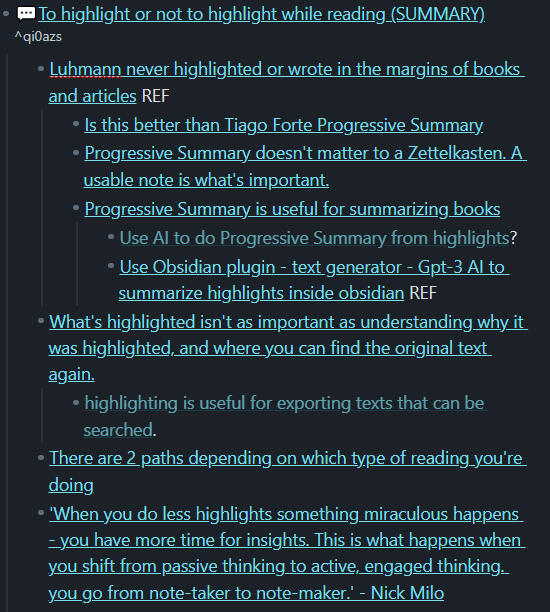
Do you see anything interesting here?Here are a few things that I noticed:
In the 2nd note, we see that Luhmann never highlighted.
In the 3rd note, Tiago Forte loves highlighting through progressive summarization.
In the last note, Nick Milo also seems to be against highlighting.
So right away, this almost seems like an argument between Forte against Luhmann and Milo!Maybe you could write a tweet about that? Maybe you could add a new note about the connection between these 3 notes? Or, maybe you decide to investigate more about this topic and turn it into an article?Can you start to see how organizing notes as conversations can bring together new ideas?Now, before I get too carried away with the smashing of ideas, I know you might be thinking. If notes begin to pile up this way, wouldn’t it be difficult to figure out where the ‘most related note’ is?That, my friend, is where the index comes in.
Go to: Chapter 5
05.
Principle No. 3
Use an index (instead of the search box)
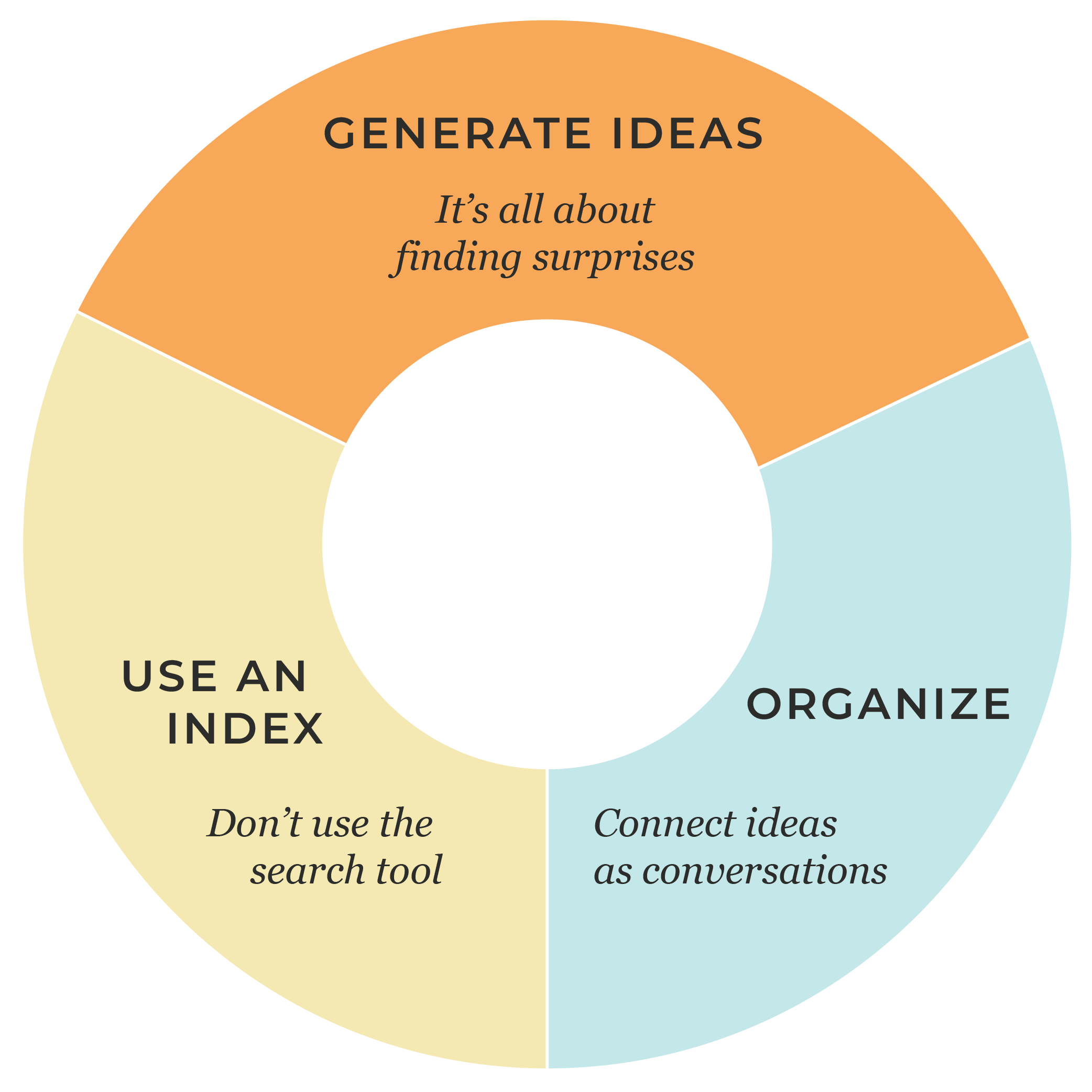
Simply put, an index is just a list of keywords.These are keywords that you create manually as a way to find conversations in your Overview page.This could be created as a separate note or at the top of your Overview page.All you need to do is come up with a word or a phrase, and add a link behind it.Here’s what one can look like:
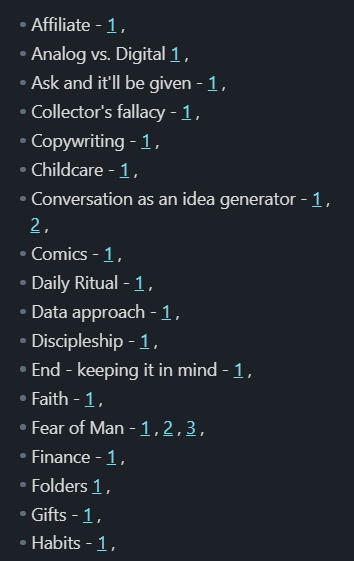
Notice all the blue numbers behind each keyword?Those are the links that bring you to a note on the Overview page. So, if you click on that blue number behind Analog vs. Digital, you’ll be brought to a section on the Overview page where conversations about this topic live.Yes, I know you’re probably thinking, ‘Do I have to do this manually?’ Yes, you do. It helps you remember your ideas more. Plus, it really doesn’t take much time to manage!Basically, every time I add a note. I think, ‘What conversation is this a part of?’If it belongs to an existing conversation already, then I just make sure that the beginning of the conversation already has an existing keyword in my index. If it does, then I know I can find my way back to this note.If a keyword doesn’t exist yet. Then I just add a new one.Now, seriously though, why would we want to go through the trouble of making this by hand?The search box obviously remains a useful option when looking for notes. But, as we talked about before, search is an option that gets less and less effective over time. As you gather more knowledge, useful results will be drowned out by less useful ones.Plus, while it's true the search box is handy when you remember the exact combination of keywords to find what you need, it's not the best at finding notes that you have forgotten about.
Related notes that don’t show up while you search will be lost forever!
So, it’s important to set up this part of the system for future-proofing, as well as a more targeted way to search.Doing it this way also has some benefits for retaining our knowledge better, too. (We’ll talk about this more in the section: Bonus: Unexpected Benefits).One thing to be clear though. Since notes are organized into conversations, we don't need to have a keyword for every relevant note.What we want instead, is the ability to find conversation threads relevant to a topic.
What we need are entry points
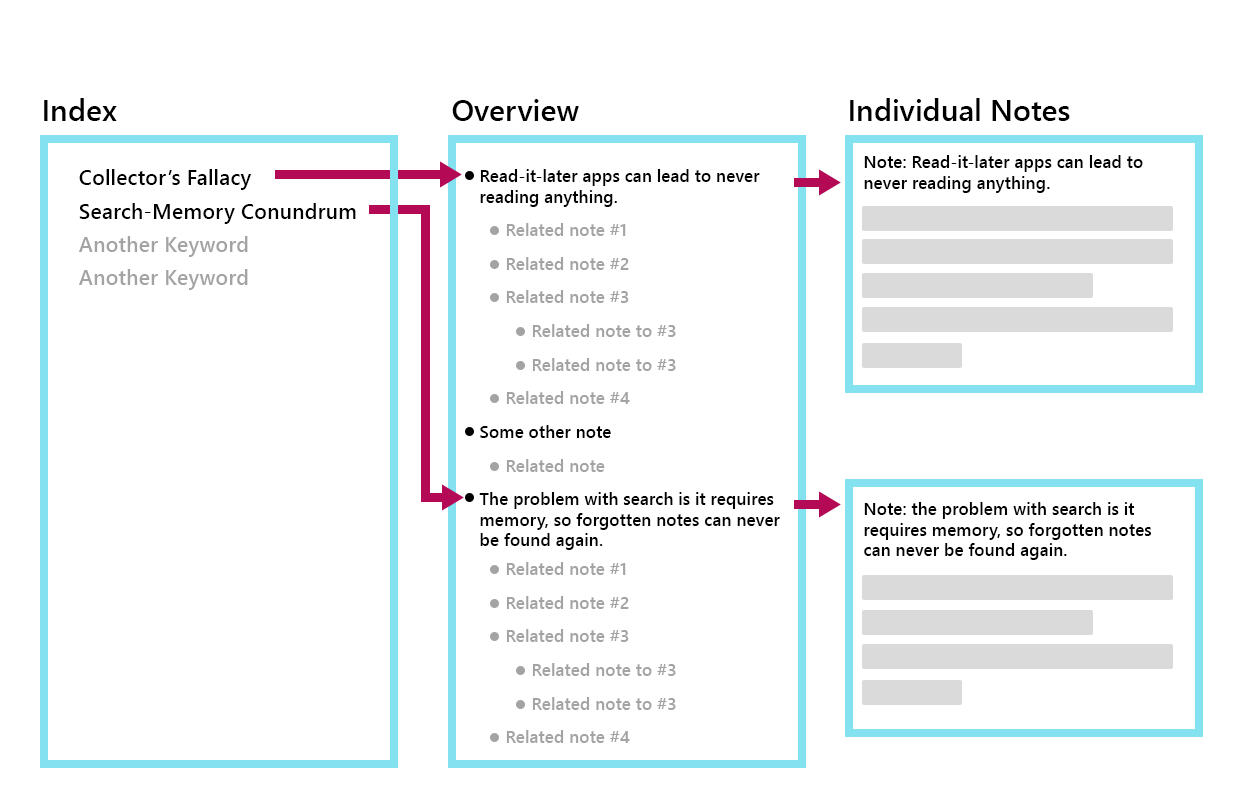
As you can see in this image, below Overview, there’s a bunch of related notes under the first note about ‘Read-it-later apps’. Since they’re already bunched up together in the Overview page, all we need to do is find the first note. Then, we can instantly see the other related notes next to it.Or, maybe instead of going back to the beginning of a conversation, you’d rather…
Mark a note in the sequence where something juicy comes up.
Mark a note where there’s a tangent has branched off.
Mark a note where you know you’ll be adding more notes to later.
Whereever you’d like to return to, just add an entry-keyword.Once you navigate into a conversation, often you'll rediscover highly relevant notes that you wouldn't think to search for.That's the power of this approach.
Putting it together in Obsidian (with video):
Alright, ready to wrap up the last part of the core setup?Here’s a 3-minute video on how you can create an index in Obsidian:Check out this video on YouTube (3:24):
Things I cover in the video:
Create an index in the Overview
How headings and outline work in markdown
Install plugin - Copy Block Link
Okay, so structurally, that’s all there is to a zettelkasten in Obsidian. But, I’d be selling you short if I didn’t give you the glue that binds it all together.Because tools are not the answer. It’s the process.Remember Principle #1?
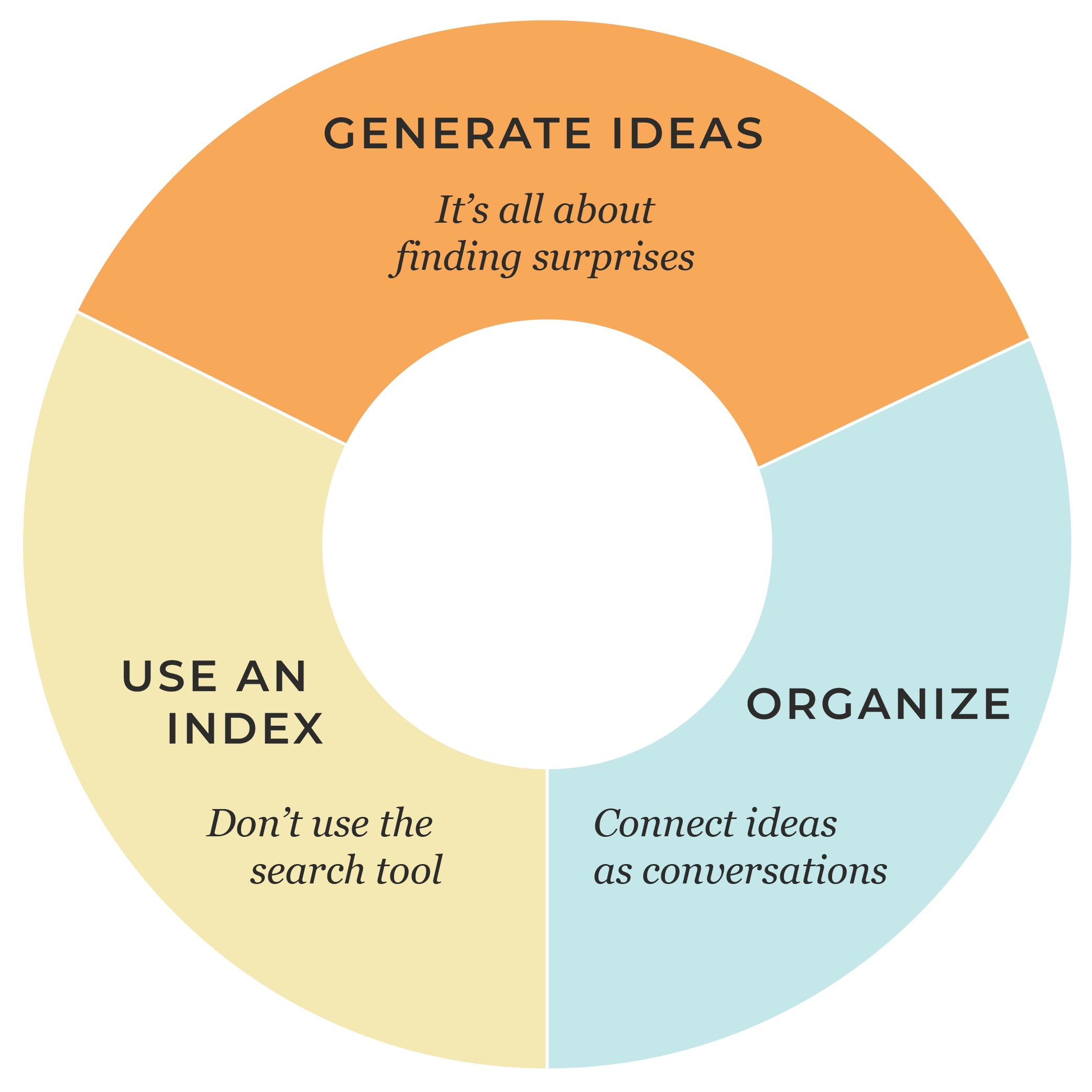
It’s all about generating ideas. And to do this best, we need that secret sauce!
Go to: Chapter 6
06.
The Secret Sauce
The art of cross-pollinating ideas
Alright, this is probably the biggest game changer.
"The communication with the slip box becomes fruitful only at a high level of generalization..."
Niklas Luhmann
What does this mean?Basically, it’s the concept that:
Any idea can be abstracted into a more universal idea (or deeper truth).
Like, when Steve Jobs led Apple to a renaissance after cutting 70% of Apple’s products, one could see this as an example of the tyranny of choice. This is the idea that it’s easier to make a purchase when there are less choices.In other words, we’re essentially drilling down to the core idea of something.How is this helpful?
When an idea becomes universal, it becomes useful in more situations.
Here's an example from Luhmann's paper, Communication with Slip boxes:Let's say you have a note. (This is me paraphrasing here).
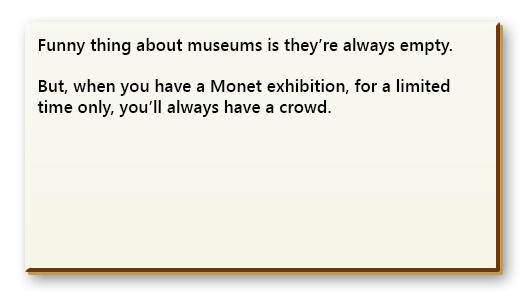
You could abstract this idea generally, using keywords like art, Monet, or museum. That could work, but it's often more useful to generalize by: seeing an idea as an example of a greater phenomenon.In this example, Luhmann suggested abstracting this idea as a quirk in human psychology. Which, could be rephrased as 'preference for what is temporally limited.'Now, that’s a mouthful, so let’s just call it ‘FOMO’. 😎When you do this, instead of slotting this note into a conversation about art without thinking, maybe it can be slotted somewhere else?How about psychology?Do you see it? As soon as you abstract an idea, it's free to go outside of its original context.So, you could check out other keywords in your index related to psychology. Maybe you’ll find notes about how buyers make purchasing decisions.Then, all of a sudden, a note about art museums become useful as an example for using FOMO to get people to buy something.
When you generalize an idea, it instantly opens up all sorts of connections to unrelated conversations.
As you can imagine, simply looking at our notes this way can already smash ideas together that you may not have considered before.Remember that story we talked about earlier in how Austin Kleon likes to read 3 - 4 books at the same time to get them to talk to each other?This is how generalization can help smash new ideas together, in and out of context, with everything you’ve noted in your zettelkasten.Now, there is one thing I’d like to point out though.
The point of generalizing is to unlock a note’s potential to cross-pollinate.
It’s just a way to see a note in different contexts so that one idea isn’t pigeonholed into a single-serving thought.The content of your notes does not need to be generalized.So, while you could generalize an idea and use it as a note, you don’t have to. That’s why you can literally write down a quote and plug it into a conversation, and it’d be just fine. Remember, the value of a note isn’t what’s in the note. It’s how it connects with other notes in a conversation. I know that I’ve said this a few times already, but it’s only because it’s important!So, in conclusion, use generalization when you’re…
Adding a new note - Generalize its core idea, and check the index to see if what conversations it may belong to
Creating a new entry keyword - Generalize a conversation so that it’ll be easy to come back to this topic.
Reviewing your notes for writing material - Generalize the topic you want to write about, so you can find connections between seemingly unrelated ideas.
Speaking of writing, let’s see how this all comes together when creating content.But before that, I'd like to share with you one more video that shows a bit more of the actual workflow.Check out this video on YouTube (3:57):
In this video, I cover:
Using hover preview (requires plugin: Hover editor)
The thought process when using C.O.N.V.O.
When to add additional links to index keywords
Go to: Chapter 7
07.
5 Phases of content creation with a zettelkasten
Now, I should mention the 5 phases below aren’t steps. They can happen asynchronously and be done in short windows of time.This is crucial because in order for me to create, I need to incrementally make progress, whenever I have time.Yes, screw deep work!It’s a luxury that I personally don’t have time for. 😆
Phase 1:
Read like a hawk
Use generalizations even when you read.As content creators, when reading to gain knowledge, we should read for insights. Only take notes of generalized ideas and highlight things you want to quote!
“Somewhere the author has hidden his message. Find it, and skip the paragraphs that do not talk to you.”
Emerson
If Ryan Holiday writes a chapter with 10 examples about the same idea, highlight your favorite example. Then, generalize the idea down to a line, "We have a choice about how we respond to any situation."Or shorten it even further, 'perception-change as a solution to problems.And that’s probably all you need if the chapter is just talking about the same idea over and over again.When Niklas Luhmann read, he would take a 4 x 6 card, turn it vertically, and write down all the ideas that resonated with him from one book, or article.Here’s an example of what one looks like:
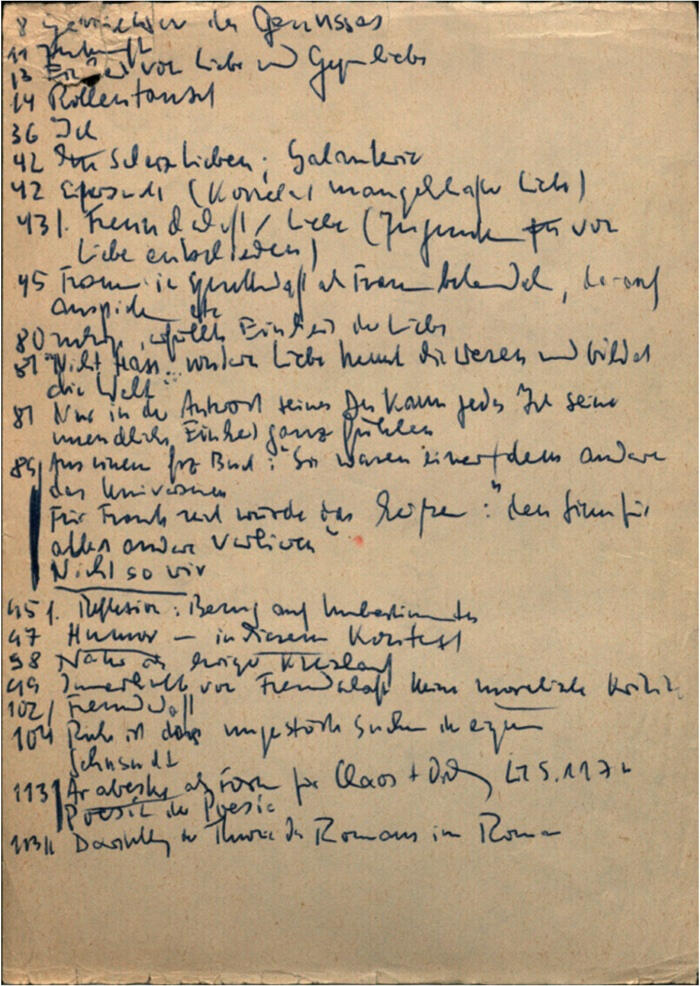
As you can see, each line has page numbers on the left, and some extremely short notes after it.When I first saw these, I thought, there is no way I could write my reading notes this short. This seems crazy.But if you think about it.This is not much different than using a short keyword to point to a whole conversation about a topic on our Overview page.If we utilize generalization as we read, this can be possible. The good thing about writing notes this short is, it’s very easy to review key ideas from anything you’re read. And if you want to go back to the source and read it in context, you know exactly which page to go to.
In many ways, these notes act as a sort of index for everything you read!
Though Luhmann himself didn’t explain it this way, I believe that’s why he put these reading notes next to his index.Now, there’s a lot more that we can get into about how to set this up in Obsidian, but for now, let’s keep it simple.To start, just create a folder and call it Reading Notes in Obsidian.When you consume an article, video, or anything else, create a new note-file for each thing you consume. Then, write down short notes on things that resonate with you.And that’s it. With these notes, you now have the raw materials you’ll use in the next step.TIP: I’ll be honest with you. Taking notes this short is going to take some time to practice. But, if you can do it, your knowledge and zettelkasten will grow much quicker. Every time you finish consuming something, you won’t get overwhelmed by the mountains of notes and highlights to process.
Phase 2:
Turn Input into notes
Once you’ve got some short notes from the previous step, it’s time to turn them into notes that you can organize into your zettelkasten’s conversations of ideas.This is where my daily morning routine comes in. I would spend at least 15 minutes doing the following:
Coffee
Review reading notes
Create a new note for organizing
Review index for possible note location(s)
Add note to Overview
Link new connections
Mark insights for later sharing
Basically, I’d review my reading notes.If something catches my eye, I’ll look to turn that into a note. I try to keep one idea to one note.Then, I’ll use generalization to see how this note could be understood away from its original context.I’ll use the index to find conversations that this new note might contribute to.Oh, and I should mention something one more time. A note in the zettelkasten can be pretty much anything. There’s no need to burden yourself with what constitutes a note or not. Much like our analogy earlier in the guide when we talked about ideas as tweets.Sometimes a tweet is just a response. Sometimes a tweet is a question. It really doesn’t matter because you’ll only discover how useful a note can be after it’s connected to your existing network of ideas. So, try not to think too hard about this. You’ll find your way soon enough.The only limitation Luhmann put on himself is keeping notes brief. But trust me, he’d break his own rule sometimes and write a whole essay across 6 cards. 😅So anyway, as you add notes to conversations, you’ll undoubtedly begin to notice interesting connections between ideas.When this happens, add a link between the notes. Or, if there are quite a few notes related to each other outside of the conversation they’re a part of, create a hub note. These are similar to what is popularly referred to as MOCs. Luhmann would use them to point to notes all across his zettelkasten.At this point, you should probably begin to make some content out of these nuggets of insights!Share these as something small (like a tweet) and see what the world thinks. As you do this, you’ll start to see the overlap between your curiosities and things your readers resonate with.
Phase 3:
Ask your zettelkasten a question
As mentioned before, Luhmann saw his zettelkasten as a conversation partner to help him write.So, when he said to ask it a question, all he meant is to look through the index for keywords that point to conversations related to a particular topic.For example, let’s say I want to write an essay about C.O.N.V.O - or the conversational organization of notes via the Overview.As I look through my index… the entry keyword, Organize by Conversation of ideas, is an obvious one to explore:
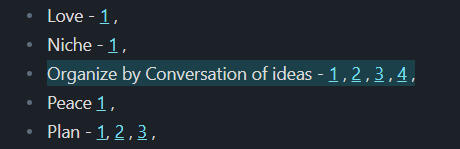
Notice there are only 4 results. This is a good thing...Why?Fewer search results mean every link is a high-quality connection.But, what about all other less relevant, but still important notes?Remember, each link is not actually pointing to just one note.Each note here is part of a whole conversation! 🤯So, it’s going to show you the most relevant note and supplementary ones.Since every note is ‘tucked behind’ the most related note, when you follow a link on the index, you’ll be presented with a bunch more related notes for free. If you think about it, the closer a note is to an initial note, the more relevant it is. The farther away a note is on the Overview page, the less relevant it is.In other words, using C.O.N.V.O. and an index together, you can actually see your notes sorted by relevancy.Anyway, let’s see what conversations each of these links are pointing to.
Phase 4:
Explore Conversations
So, let’s check out link #1 from Organize by Conversation of Ideas.
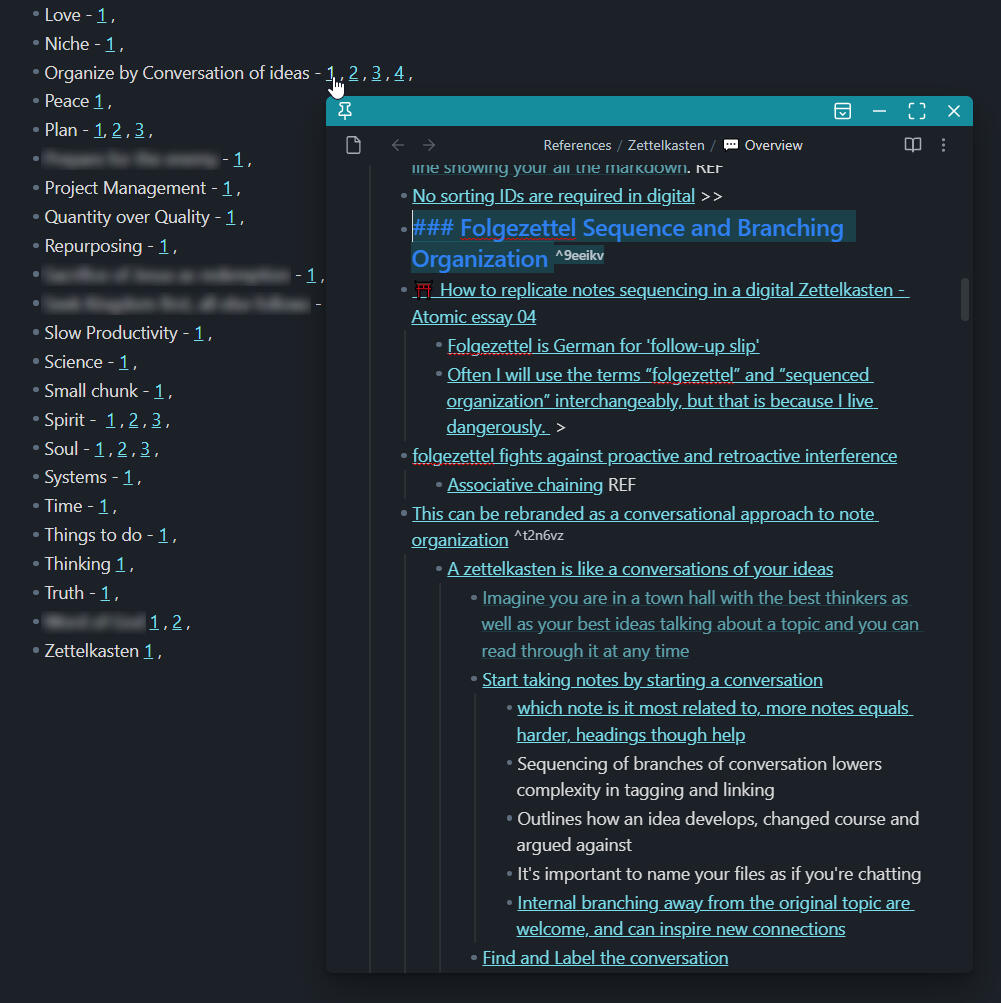
This brings me to the Overview page where there’s a sequence of notes about folgezettel. This again is that other zettel word we decided not to use. Yet, here it is again… 😅You can see, at the 4th bullet point, folgezettel is just a German word meaning ‘follow-up slip’ or as we say, C.O.N.V.O.So, nothing too surprising here.Now, I could pull some of these notes out and create an article. But, I like to live dangerously, so let’s go further. Let’s see what else we can find that might be more surprising.Let’s check out the 2nd link:
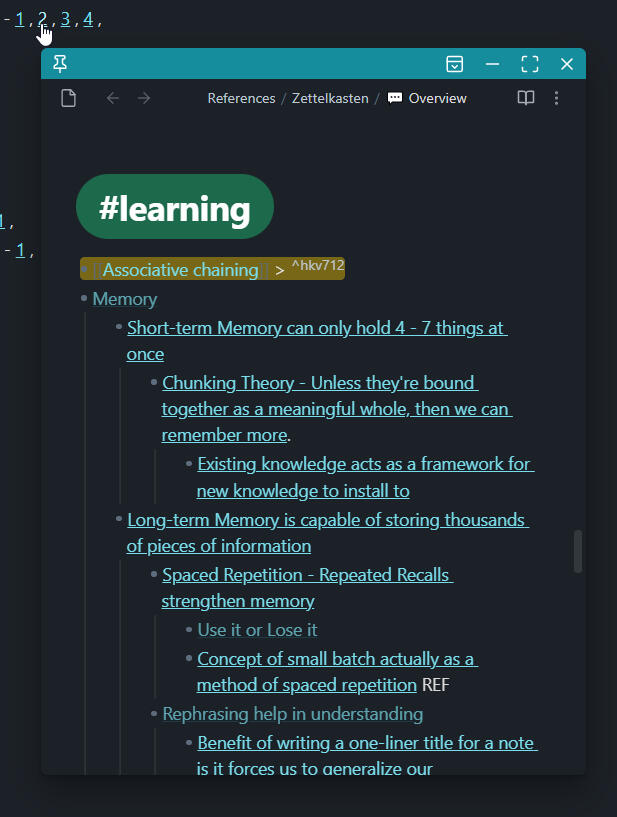
Associative chaining? Hmm, what’s that all about?Let’s look inside the note...
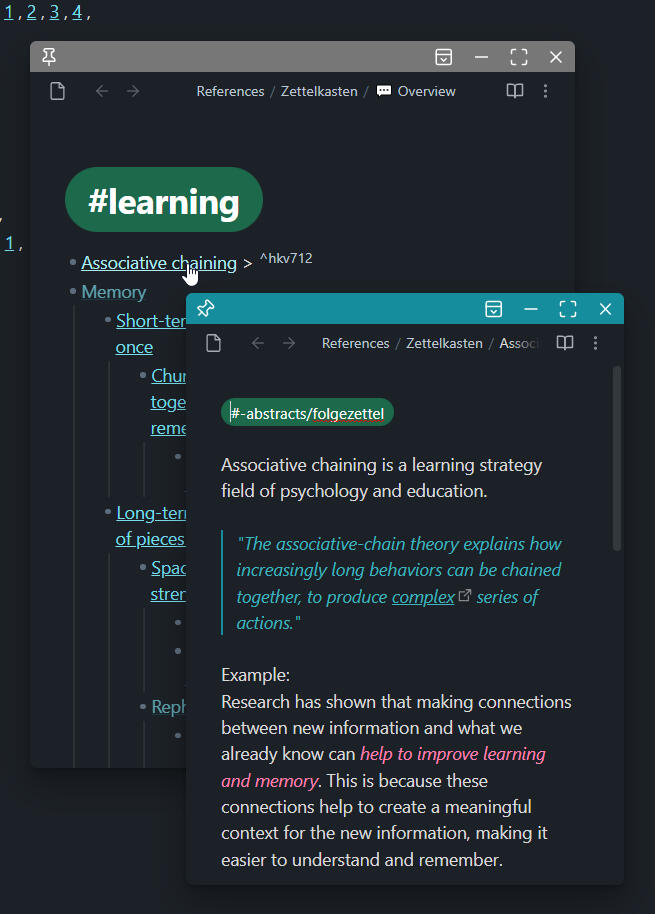
Ah, yes, now I remember. It’s the concept that we learn better when we connect new knowledge with existing knowledge.This is exactly what C.O.N.V.O. is all about!Every new note we add is always contributing to existing conversations!That’s definitely a benefit I can write about!Anything else?Let’s see what conversations associative chaining is a part of…
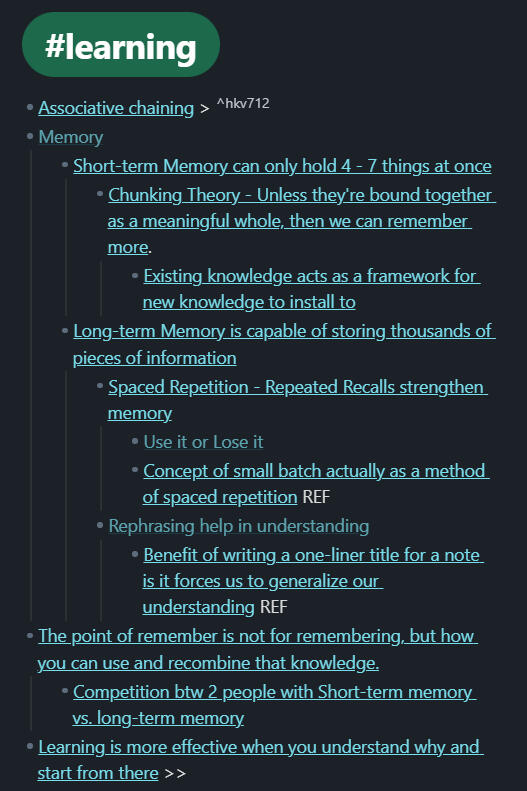
Right after associative chaining is memory…Under memory, I see notes on short-term memory and long-term memory.Then, suddenly...A new connection happened in my meat brain.C.O.N.V.O. actually improves our memory!🤯This is what Niklas Luhmann meant when he called his zettelkasten his communication partner. You ask it a question, and you might be surprised by what you find.
Phase 5:
Finish the last 20%
As you do phases 1 - 4, you’ll most likely discover new insights and connections for all sorts of potential projects.Project management is outside of the scope of this guide, but the basics are simple. Just create a new note for each project. Then, use notes from the Overview page like LEGO blocks to build up outlines for the project.Build up multiple projects bit by bit as ideas come to you.When you see a sufficient amount of notes and thinking for a project, these are the ones you should look to finish.Choose projects that are 80% done, and you won’t ever feel like it’s a heavy lift.And that’s all, folks!
Go to: Chapter 8
08.
Ready for more?
Congratulations!If you’ve made it all the way here, I assume you see the power of Luhmann’s zettelkasten too.To be honest, though, we’re only scratching the surface here. The framework for how to create with the zettelkasten is pretty simple, but it doesn’t mean it’s easy to execute. It will also take a little bit of time for the notes to hit critical mass as well, so it could be a little while before ideas can start to cross-pollinate.But, if you want to leapfrog that process and take it to the next level, I’ll be sharing more insights and discoveries in my next project, the SUPER ZETTELKASTEN.
SUPER ZETTELKASTEN
BUILD A UNIQUE CONTENT GENERATING MACHINE IN 21 DAYS
Get the special member-only price by signing up when it goes into Beta IV.
It’ll be a LIVE workshop on mastering the key 20% of Obsidian features that can supercharge your digital Zettelkasten workflow.We’ll talk about:
Setting up the reading notes section with dataview and integrating Readwise reader
How to create multiple projects that leverage C.O.N.V.O.
How daily notes factor into all this
and much more.
To Sum Up
Here are the 3 first principles (plus the secret sauce of generalization):
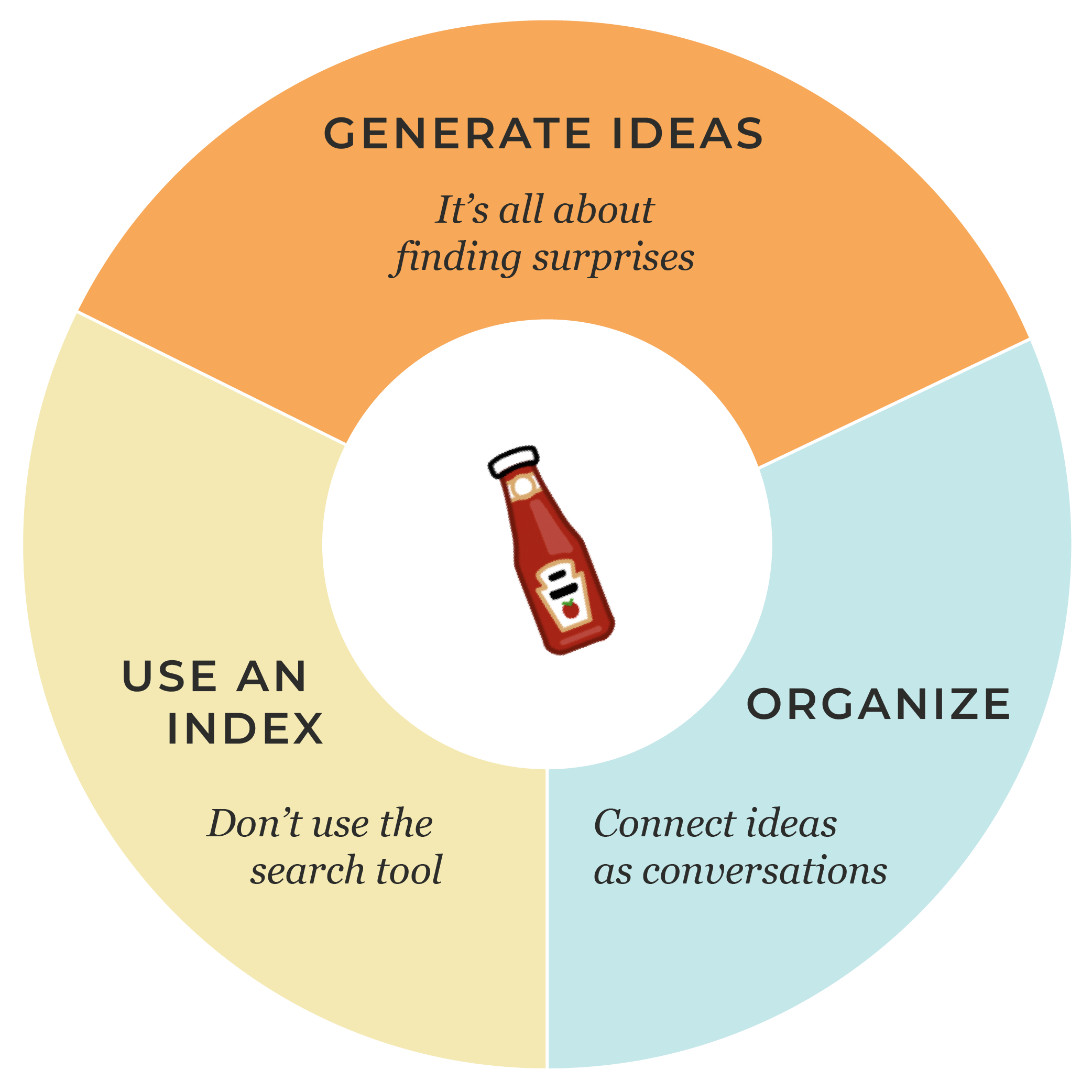
This is my 15-minute daily routine:
Coffee
Review reading notes
Create a new note for organizing
Review index for possible note location(s)
Add note to Overview
Link new connections
Mark insights for later sharing
Here are the 5-phases of the writing framework to create content that is insightful and uniquely yours.
Read like a hawk
Turn input into notes
Ask your zettelkasten questions
Explore Conversations
Finish the 20%
Now, before you go, there are a few major benefits of using a zettelkasten that we didn’t have a chance to talk about yet.These are important factors to consider if you decide to customize this system early. You don’t want to customize it thinking you’re improving it, only to lose out on the hidden benefits of doing it the original way.
Go to: Chapter 9
09.
BONUS
Unexpected benefits
1. Every step is a small chunk
You may have noticed that each step of the zettelkasten framework can be done incrementally.
You read and write short notes.
You turn the best short notes turn into zettelkasten notes.
You organize notes into conversations.
You write more notes when insights appear.
You can share these insights and get feedback from the real world.
You keep adding notes over time, and material for something bigger, like an article, ebook, or guide will naturally form as your conversations between your ideas grow.
You gather these ideas and rephrase them in a way that’s beneficial to your audience.
Every step has a clear start and end, making it easy to do without having to sit down for long stretches of time.Also, by the time you get to the writing part, most of the work is already done. All you need to express those ideas in a way that your reader can relate to.
2. It's for the long haul
As your notes grow, these conversations between ideas will become more and more interesting. When something emerges, all you need is to add an entry keyword into the discussion.In this way, knowledge can truly compound over time.No longer do you need to filter for useful notes. You just pick an entry keyword and dive in to see all the different perspectives surrounding an idea and how your thoughts branched out and evolve over time.
3. You get smarter because you remember more.
Writing is thinking.So, if you can think better, you can write better.This is where the popular mantra of 'Your mind is for having ideas, not holding them' by David Allen is often misused.From this idea, there's a sense that we should outsource the job of 'remembering' to technology."Dump it and forget about it" - Famous last words by the guy who can't find a note.
I’d argue that the more you remember, the better you’ll write.
Imagine.Or, think back to a time when you solved a problem as soon as you joined the conversation. Maybe it's helping your mom with an iPhone problem, or maybe you helped a colleague solve a problem at work.You walk in, and the problem is solved instantly. Is it because you're smarter?Maybe, or maybe the others are 'playing the game' with only their short-term memory. The problem with short-term memory is that it can only hold 4 - 7 things at once.You, on the other hand, had all the knowledge you needed in your long-term memory. So, your brain automatically makes connections to the existing framework in your head, and the problem is solved. You're playing the game with infinitely more cards than the 4 - 7 cards that the short-term players are holding.This obviously, is helpful in writing. Writing is problem-solving.It’s just with a zettelkasten, writing begins the moment you read, and write notes.And as you ‘write’ in this way, you are also remembering more of what you care about. If you think about it, you’re constantly reviewing your notes when using the index and C.O.N.V.O. This means, not only do you get the benefit of associative chaining for free, but it also gives you accidental spaced repetition!Yes, even though we’re not using flashcards and purposely reviewing things, it’s baked into the process.As you use the index to guide you through all your related notes in a conversation, you’re skimming and revisiting notes in the past. This further imprints knowledge that you care about more and more into your mind.Yes, using the search box is more efficient. But, a slower process will make you remember more and think better. Plus, it’s a lot more fun. 🙂
Go to: Chapter 10
10.
Final Thoughts
Okay, thanks for reading! I hope you’ve gotten a glimpse of how zettelkasten might supercharge your idea management and generation. I know it’s done that for me, and I’m confident it can do the same for you!If you decide to try this out, please send me a DM!Let me know if you have any questions at all!Okay enough talking, it’s time to take that next step.What will you do?
SUPER ZETTELKASTEN
BUILD A UNIQUE CONTENT GENERATING MACHINE IN 21 DAYS
Get the special member-only price by signing up when it goes into Beta IV.
